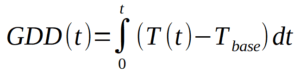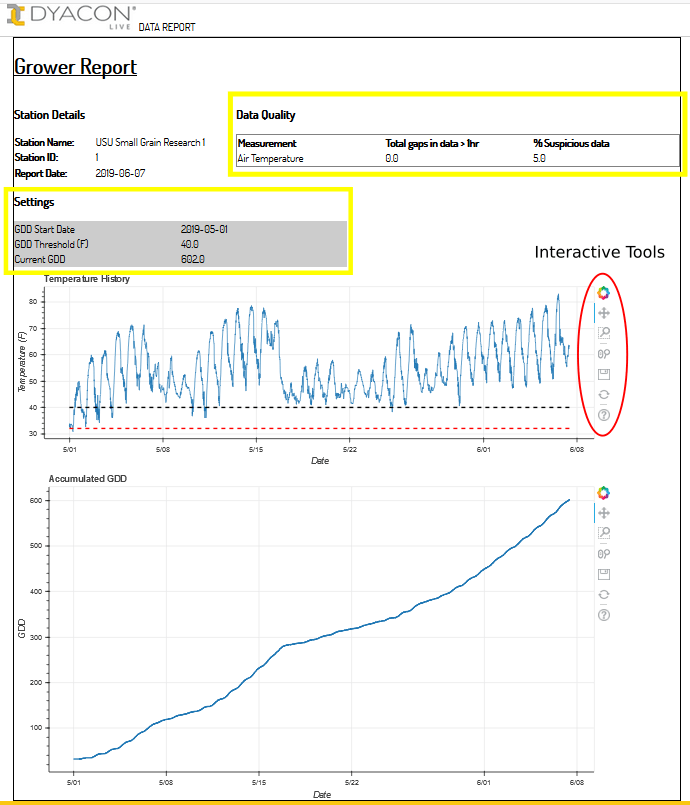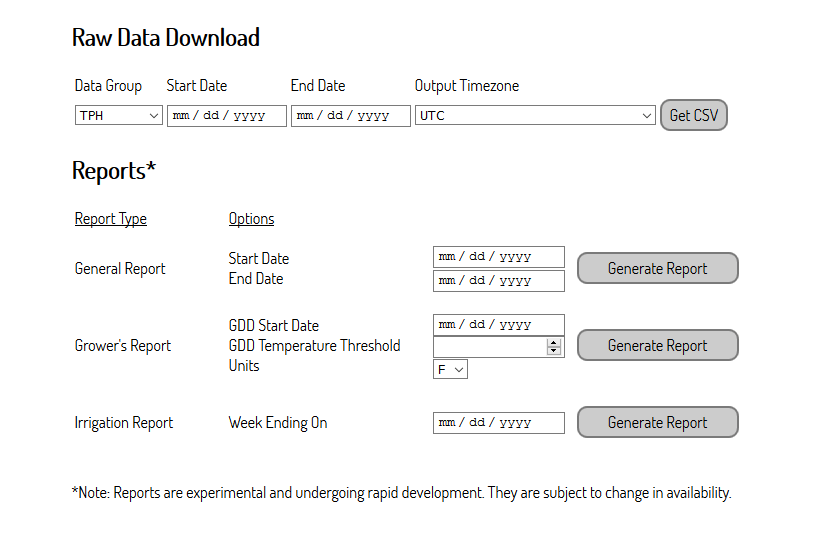*NOTE: This blog post is out of date. Some information may no longer be relevant.*
We are always working on one development or another, whether DyaconLive, new sensors, new [secret stuff], or expanding the capabilities of existing weather station capabilities.
Recently, we were contacted by an organization that needed a reasonable cost solution for a heat-island study. The goal was to collect baseline pavement surface temperature this year, apply new surface treatment, and then measure the difference next summer. The system had to provide real-time data to a web portal as well as local data logging.
So, we went to work; leveraging our CM-1 weather station controller and DyaconLive in order to deliver the functionality required in the short time frame.
First Test Of Infrared Thermometer
It’s always fun cobbling together the first system and giving it a spin. Often we are enamored by its inelegance. As the images attest, this is definitely not elegant. But, that comes with time. At this stage, the data is most important; and, Chris, our staff scientist, is whiz at collecting data and building scripts for analysis.

Infrared Thermometer Applications
In addition to the heat-island study at hand, there are a number of applications that we can see for this new device.
Sub-surface temperature modeling
Foliage and crop canopy temperature
Ground temperature
Road surface temperature
Race track temperature
Roof temperature
Storage tank surface temperature
Outdoor sport court temperature
I’ll leave you to come up with more applications for an infrared temperature sensor for your business. Give us a call if you want to explore anything in particular.
The measurement temperature range of this device is -20 °C to 1000°C (-4° to 1830°F), which is quite a spread. While the maximum temperature is inadequate for plasma furnaces, it is high enough to monitor your local lava flow.
Please check back later. I’ll add more to this post as we make progress toward product release in August.
Eugene