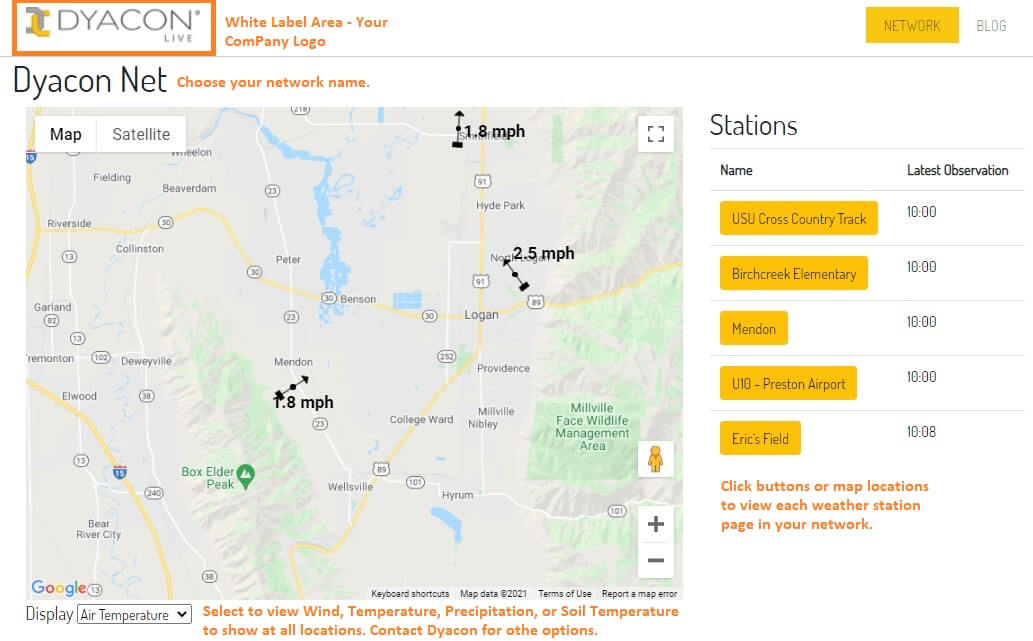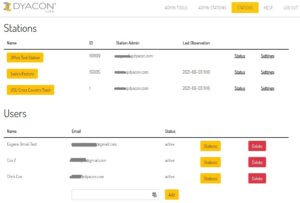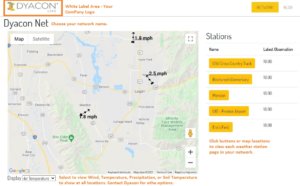Users that sign into DyaconLive as an Admin, Manager, or Basic user will have a list of stations presented which have been assigned to them.
But, most DyaconLive users are public, meaning that the station admin has enabled the public link.
While functional, we now have a much better option: a white label network page.
The top-right logo area can be changed for your organization logo.
Each of the weather stations in your networks shows up on the map. Or, we can set a custom zoom so that only part of you network is visible when it first opens.
Each weather station in your network is listed to the right, with the time of the last observation. Clicking on the map location or station button will immediately take you to the weather station page.
Click here for Dyacon Test Station Network.
This is the first release of the network page. Improvements are coming.
If you are one of the current DyaconLive users with multiple weather stations, give us a call and we can explain the options.
Eugene