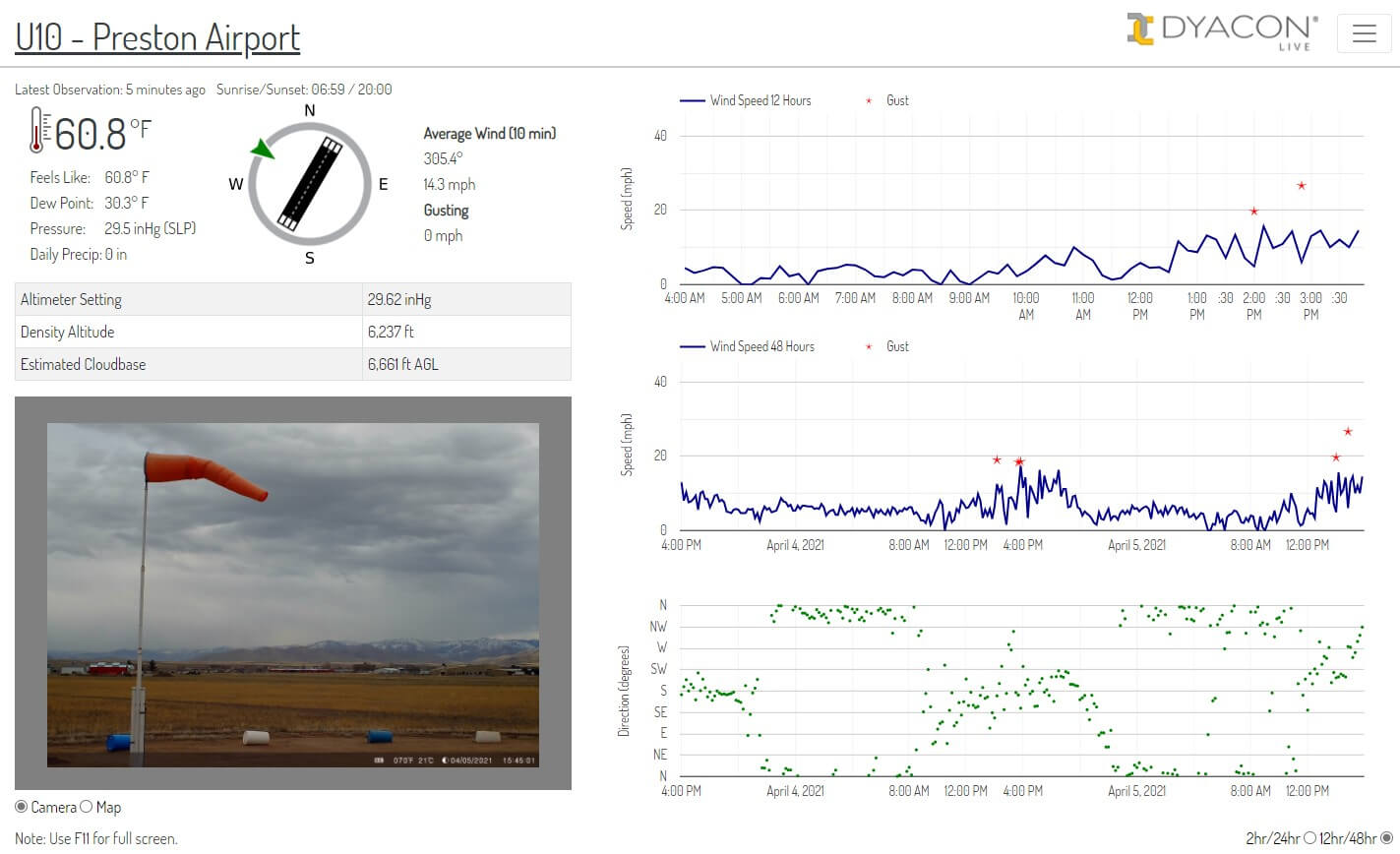Aviation Weather Station Introduction
Dyacon weather stations and features have been specifically configured to serve aviation applications. They are found in remote areas of the world, serving aviation in Myanmar, Lesotho, Alaska, Texas, Idaho, Virginia, and many more locations.
The following pilot guide for weather monitoring describes the features and use of Dyacon weather stations for aviation users.
Note: If you have suggestions, corrections, or recommendations for this guide, please contact sales@dyacon.com.
Autonomous Operation
Dyacon weather stations can be fully autonomous, cable-connected, or both.
They operate in remote and rural areas where there may be no power or data infrastructure. A solar panel and internal battery supply the necessary power year round. The embedded cell phone sends real-time data to the web portal. It also has SMS text message capability. These features will be described in more detail in the following sections.
A Wi-Fi transceiver can replace the cell phone, but is often less reliable due to the need for local IT support. You also loose text message capability.
Cable Connection
In locations where a cable connection is possible, is preferred, or redundancy is needed, the Dyacon weather station controller can be connected to external equipment for both data and power.
The RS-485 data connection can support cable runs of 1,000 ft (300 m) or more.
DyaconLive Real-time Weather Station Web Page
A weather station is no good unless it gives you the data when you need it in a way that is useful. Text messages provide current condition information, but do not show trends.
DyaconLive web portal is a convenient and intuitive weather data web page that provides a range of information and tools for users. The following are a list of some of the features.
- Graphic interface, with current and charted data.
- User access control gives Admin and Manager users special tools. Public link is controlled by the users.
- System status tools, show solar power and battery health as well as system maintenance.
- Report interface for summarized data over a long period, such as wind direction tends.
- Customizable units and station location name.
- Map and camera image.p
Aviation Modes
Unlike general-purpose weather stations, DyaconLive provides information for aviation users, including two different page formats.
Standard Aviation
The standard aviation page is useful for flight planning and analysis. The page displays altimeter, density altitude, and estimated cloud base on the dash board.
A national weather service forecast is given just below the dash board.
Weather data charts are arranged on the lower page. The date may be changed by the user to show saved data. An altimeter chart replaces the regular barometric pressure chart. (The conventional altimeter corrections of air pressure for mean sea level are slightly different.)
While this page is useful, it requires the user to scroll down the page. It some environments, this isn’t practical.
Console Mode
Several Dyacon customers are flight service organizations. A flight planning and safety room includes a number of wall-mounted computer monitors that show camera images, schedules, forecast, and weather station data. In these situations, scrolling through a web page is not viable.
Console mode places all of the critical information on a single page.
The same dashboard with temperature, humidity, pressure, dew point, density altitude, altimeter, and other information is shown. Users can select to view the camera or map.
Two different wind charts make up the rest of the console page. The top wind chart is “zoomed in” while the other shows a longer trend. This helps pilots the stability and trends of the wind conditions by showing short term and long term wind data.
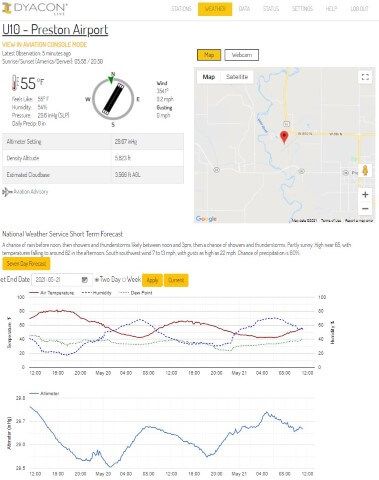
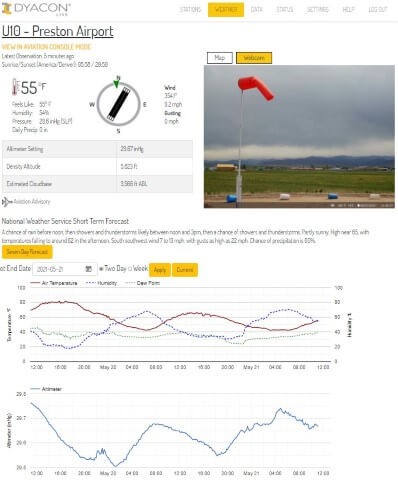

Weather Instruments
The following are the instruments (and their measurements) that are commonly used for advisory aviation configurations.

Dyacon WSD-1
Current wind speed and direction, 2 min average, 10 min average, real-time gust detection.
The text message weather reports shows 2 min average and gust. 10 min average and gust are displayed on DyaconLive.

Dyacon TPH-1
Temperature, pressure, humidity. Used for computing altimeter, density altitude, and estimated cloud base.
Estimated cloud base uses the temperature and humidity to calculate the approximate altitude at which clouds may develop. This assumes a uniform column of air and should be used like other advisory information.

Dyacon PSP-110
Silicon pyranometer gives solar intensity (insolation) is one of the sensor options. Aids in determining light levels and cloud cover conditions.
A sunny day will show a nice bell curve on DyaconLive. A sunny day may have a peak of 800 – 1000 W/m^2 depending on the latitude and time of year. A low value or jagged shape will indicate cloud cover. Of course, values near zero indicate dark, which is generally not (VFR) flyable, even with reading glasses.
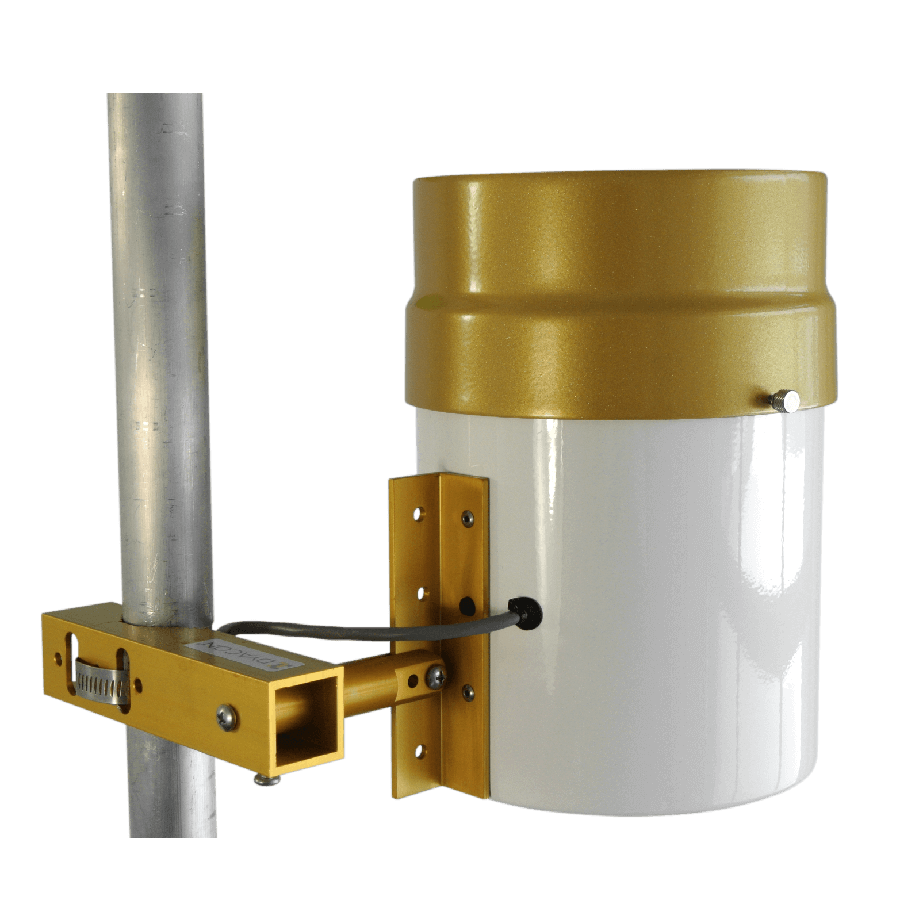
Dyacon RGTB-525i
Tipping-bucket rain gauges show rain accumulation, generally in increments of 0.01″. This optional sensor may be useful to determine flight conditions and the condition of unpaved runways. We also have leaf wetness and soil moisture sensors that may be valuable in some situations.
Text Message Weather Condition Reports
Personal cell phones have become ubiquitous flight planning aids. The DyaconLive web portal can be accessed using any web browser. But, in marginal cell phone signal conditions or when the most current weather data is needed, SMS text messages are more appropriate.
Pilots simple send a single letter text message to the weather station phone number and the weather station responds with the requested report.
Dyacon weather stations provide several weather condition reports through text messages, three may be of specific use to flight planning.
Standard Current Condition Report -> Send a letter ‘C’ or ‘c’.
Plain-language Aviation Report -> Send a letter ‘A’ or ‘a’.
METAR -> Send a letter ‘M’ or ‘m’.)
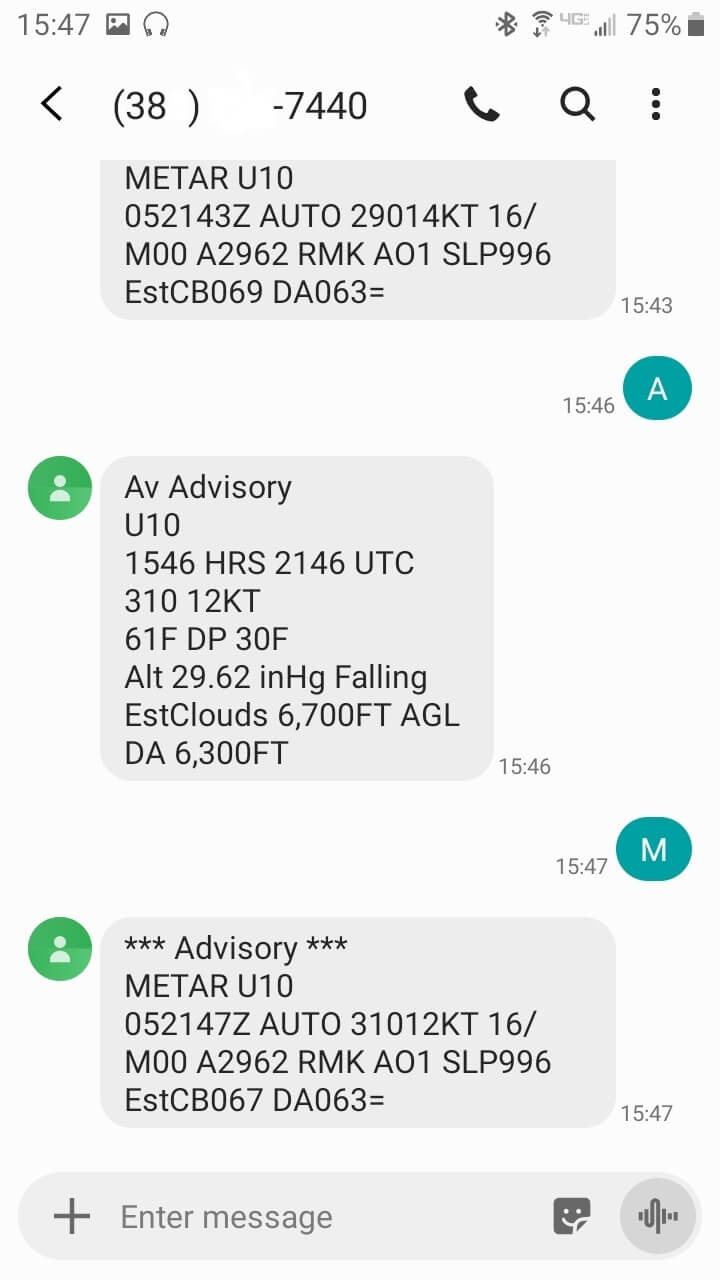
Too often weather stations are installed and forgotten. Don’t let this happen to your equipment. Dyacon sensors will provide a long life, if they are maintained. To help ensure you get the best reliability and value from your equipment, Dyacon provides the following aids.
Newsletter reminders are sent seasonally.
DyaconLive includes a maintenance management system on the Status page that provides alerts to data quality issues.
DyaconLive Status page allows users to specify a maintenance schedule and enter service activities. This is especially important if you have multiple stations in your organization and multiple people involved with the care and feeding.
Of course, Dyacon equipment is repairable. If something isn’t working, don’t throw it a way, get it fixed.
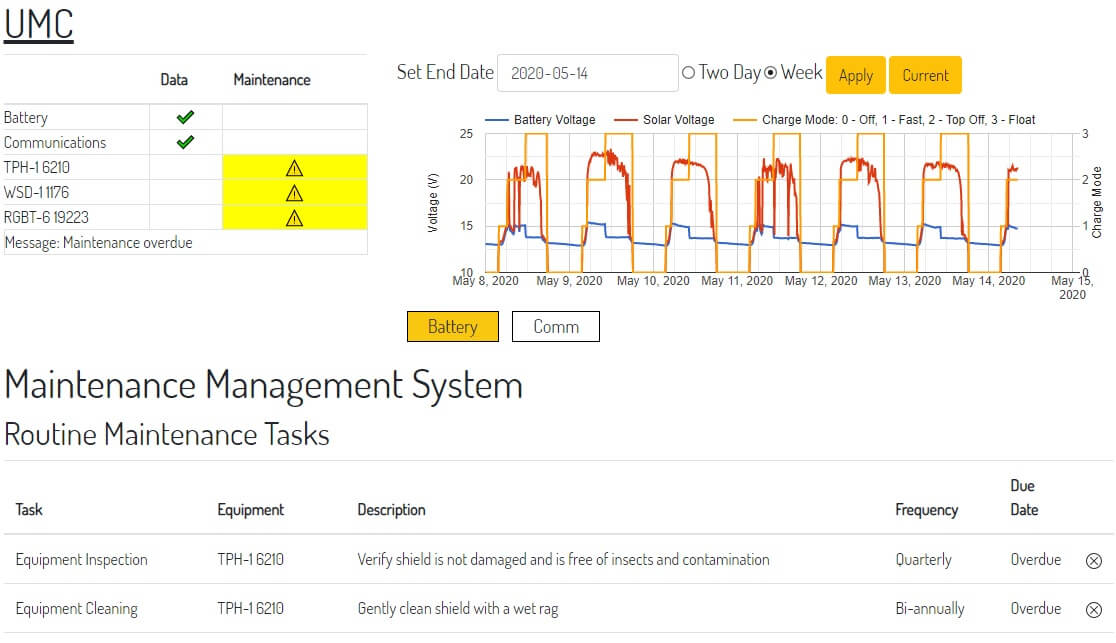
Field Tripod
The Dyacon weather station tripod is designed for field use. It isn’t an Amazon antenna tripod, but designed specifically for mounting Dyacon weather station equipment.
No concrete to pour.
No ladder required.
Small installation foot print.
Single tool assembly.
Versatile configuration.
Aluminum construction.
Good wind sensor height.
Low wind load.
We highly recommend it.
Other Structures
Dyacon weather station equipment can also be mounted to other structures. The mounting features are compatible with standard Sch40 pipe. Contact us for more information on system mounting.

If you land on your roof, by all means, place the weather station on the roof. But, if at all possible, don’t.
The structure will affect all of the weather parameters, wind, temperature, humidity, density altitude, estimated cloud base, and altimeter. The effects may or may not be significant, depending on the heat effects from the structure, wind direction, and wind speed. And that is part of the problem, the effects are likely to be inconsistent.
The second problem is maintenance. All equipment must be maintained. Weather stations are no different. A roof-mounted weather station may be inaccessible without a ladder and other equipment. The more work that is required to get to it, the more likely that the task will be postponed or ignored.
So, where should it go?
Generally, a single weather station will be installed mid field.
It may also be practical to install the weather station adjacent to an exiting wind sock.
After that, use your best judgment and knowledge of the field conditions. If there is one particular place that significantly affects the runway conditions, such as winds from a canyon or over a hill, consider this when locating the weather station.
In some cases, the conditions of surrounding terrain, such as a mountain pass, may be more significant for access to remote landing strips than the conditions on the field itself.
Avoid placing the weather station near obstructions, such as hangars or trees. When required, it is best practice to place the weather station at least three (3) times the distance of the height of the obstruction. For example, if you have a 30 ft tree at the side of the runway, place the tree at least 90 ft away.
Installation How-to Videos
Dyacon has a YouTube channel. It isn’t worthy of a bowl of popcorn, but hopefully the following playlist will give you some guidance on setting up the equipment.
DyaconLive Chart Zooming
Left-click and drag a box over a chart area to zoom in.
Return to normal scale with a right-click.
F11 Full Screen
When using DyaconLive Aviation Console, press F11 to toggle to full screen.
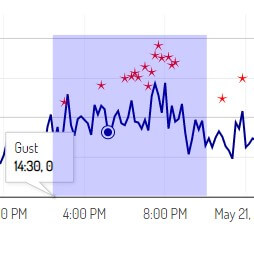
Service Technician Test Messages
Dyacon MS-130 and other weather stations with a cell phone have the capability of alerting a service technician when the weather station loses battery power.
Just send the following text message command to your weather station:
set a5 sc 15554441212
Of course, you will substitute your country code and 10-digit cell phone number. For more information, refer to section 11.5.13 of control module user manual.
More …
Watch this space for more tips and tricks for DyaconLive and weather station operation.