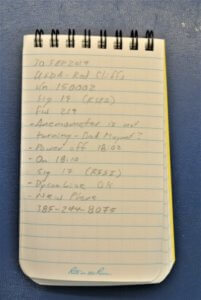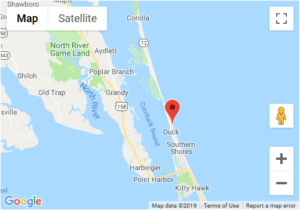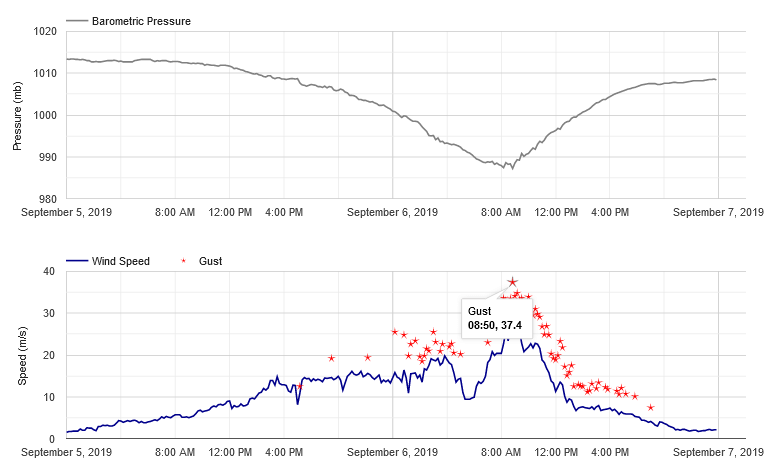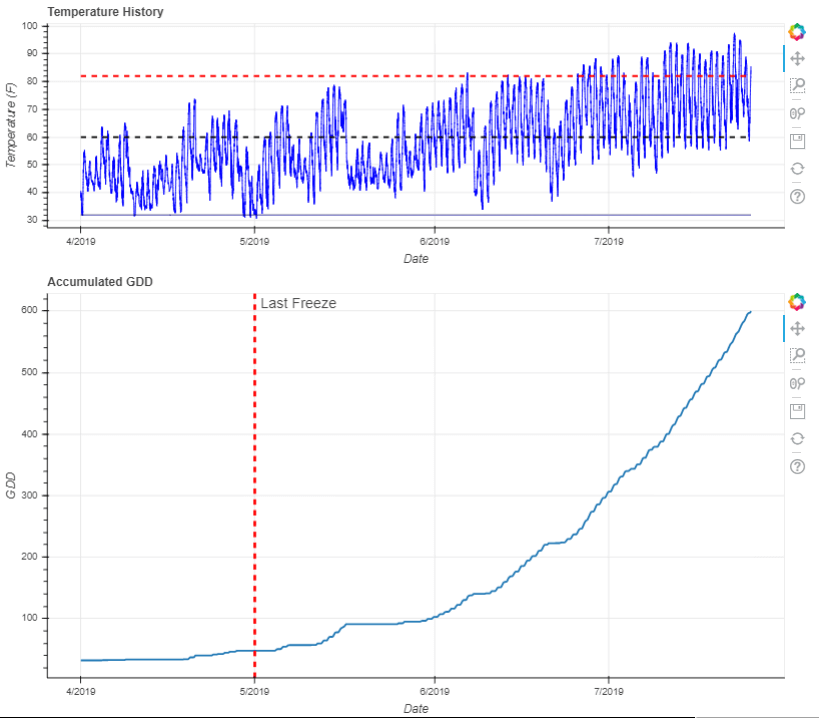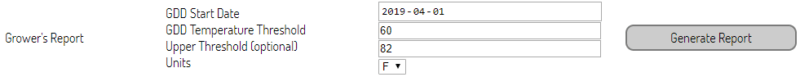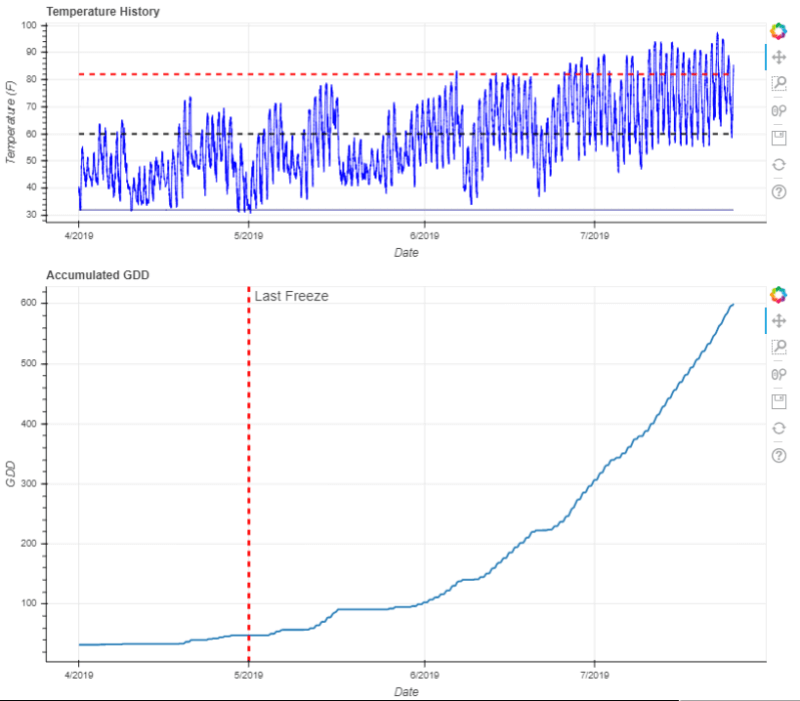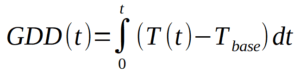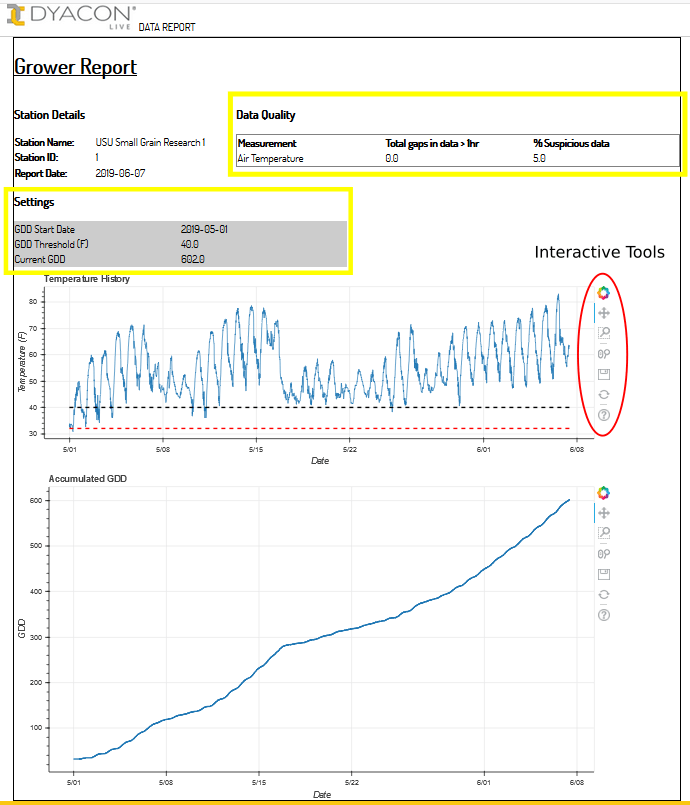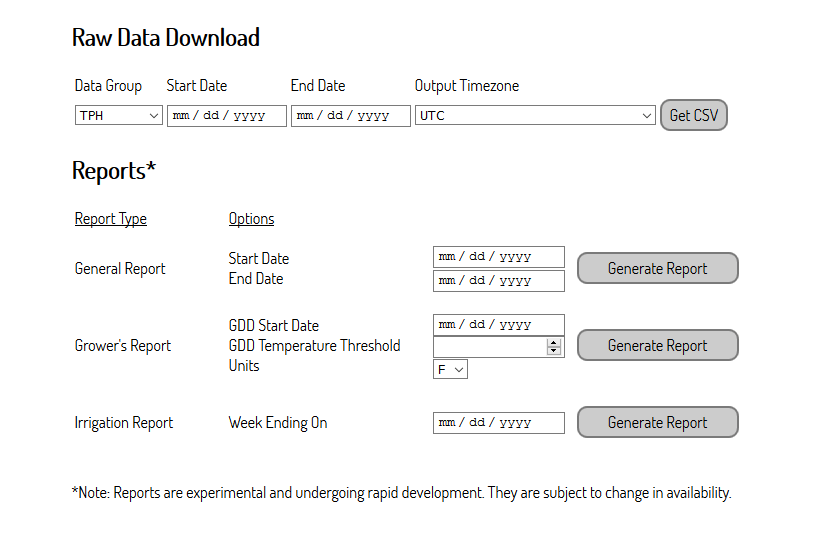Often a representative of an airstrip will call us asking for an AWOS. This often leads to a discussion of their expectations, needs, and budget.
AWOS vs ASOS
Generic terms often become associated with specific applications, AWOS is one such term. (It is typically pronounced as ay-woss, as in “Hey, toss me that wrench.” Or, “Hey, boss, how about giving me the day off?”)
The full AWOS name (automated weather observation system) sounds generic, but typically implies a class of weather station designated for aviation weather. To confuse things, ASOS (automated surface observing system) is also thrown around in a similar aviation context.
The functional differences are often of minimal importance to the aviation community, but AWOS is typically an FAA-certified weather station under the control of state, local, or private entities. The system is specifically installed and intended for aviation activities.
ASOS equipment is a cooperative effort involving the National Weather Service, FAA, and Department of Defense in the US. Like AWOS, the systems are designed specifically to serve the needs of aviation operations.
Both AWOS and ASOS systems imply a particular set of instruments. AWOS systems can be classified from AWOS I (one) to AWOS IV (four) Z/R. Each system incrementally adds more instruments. AWOS I starts with wind, pressure, temperature, and humidity instruments. Visibility, cloud ceiling, precipitation type, lightning, freezing rain, and runway condition sensors are added with each variant.
Not only is the initial cost of AWOS systems quite high, they must also be maintained by specially trained technicians in order to retain the certification. Due to their complexity and liability, maintenance requires special training anyway. Nevertheless, the total cost is often prohibitive to small airports, fly-in communities, and private operators, even when offset with government grant money.
Small Airports
So, what are small aviation users to do?
Most pilots are familiar with a plethora of aviation tools that run on Apple iPads (which seems to be the brand of choice). These planning and mapping tools often include weather data from AWOS or ASOS sources. Consequently, pilots have an expectation of the range of instrument data these certified systems provide.
However, these iPad tools are often issued under the “Advisory” umbrella, as well as many other instruments that private pilots add to their panel.
The advisory classification allows community airports, fly-in communities, and clubs to employ weather stations for their users. These could be $50 department store instruments or more expensive equipment like Dyacon MS-130.
The challenge is getting the information that you need, when you need it, and within the budget available.
Features
Dyacon’s weather stations provide a range of capabilities that have the potential to improve aviation safety. First, Dyacon weather stations can be installed, configured, and maintained by local pilots or technicians, no special skills are required. This reduces the total cost of ownership.
Unlike the disposable consumer-grade weather stations, Dyacon stations are modular and repairable.
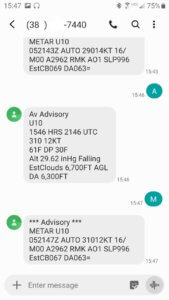
METAR and Plain Language Text Messages
Weather data can be accessed in several ways:
Both the DyaconLive web portal and SMS text messages provide density altitude, altimeter, and estimated cloud base.
DyaconLive includes both current and historic information as well as NWS forecast information. The charted data helps pilots evaluate on-site weather trends. The web pages are accessible as a simplified public view or can be kept private for specific users.
The DyaconLive aviation console consolidates the critical aviation weather parameters on a single page, which is useful in flight planning rooms for pilots or in waiting areas for guests.
I could going into more features of DyaconLive for system monitoring and maintenance.
If you’d like to know more, give us a call.
Eugene
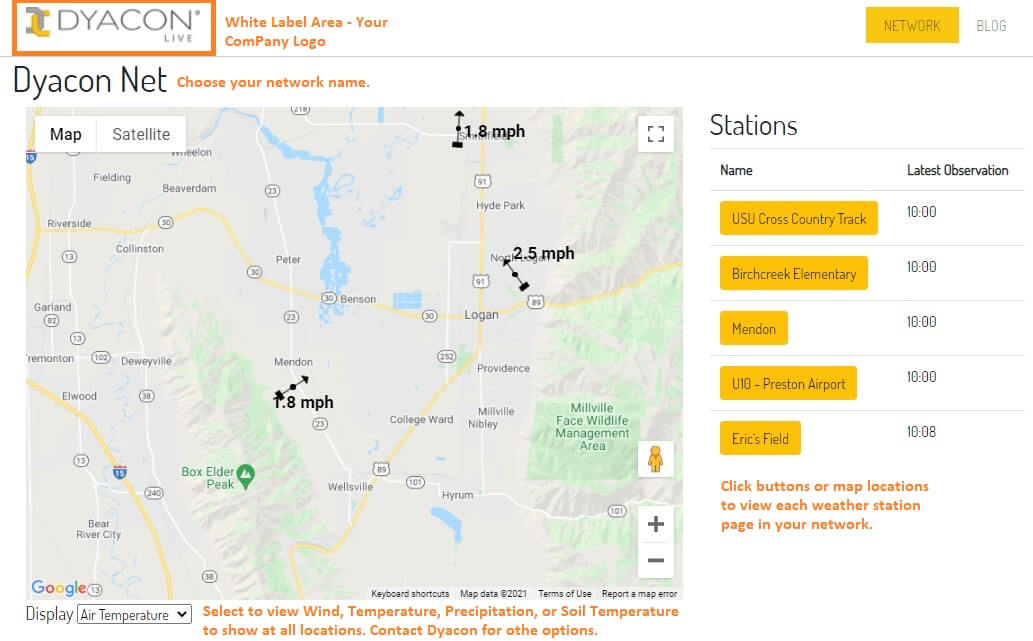
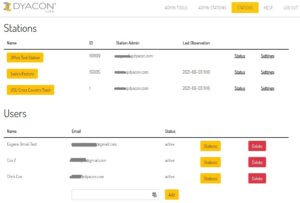

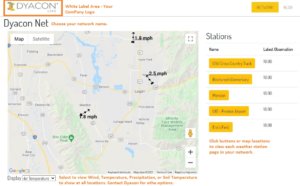
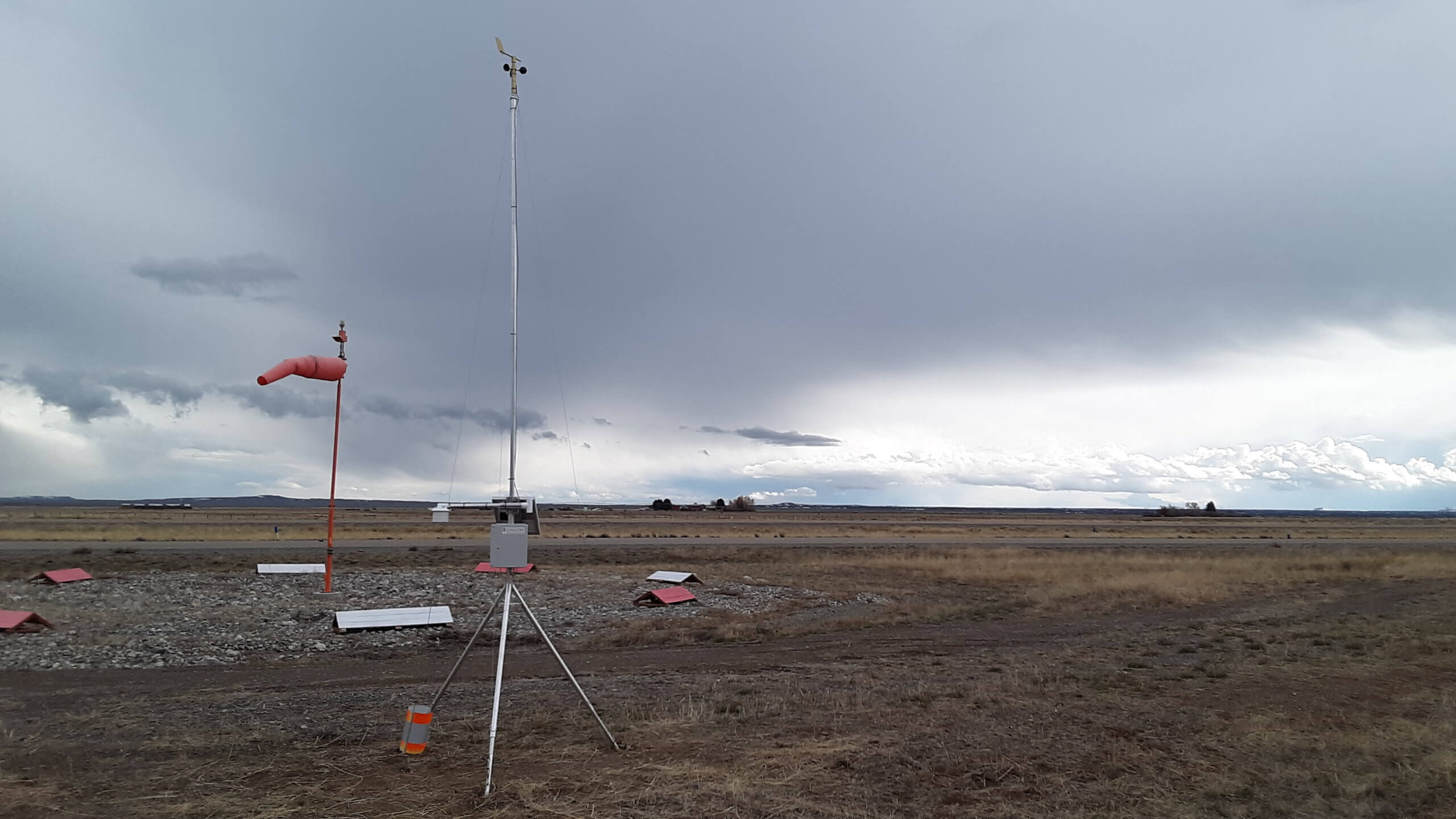
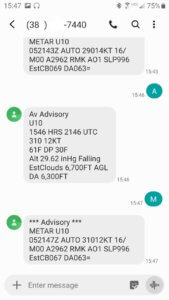


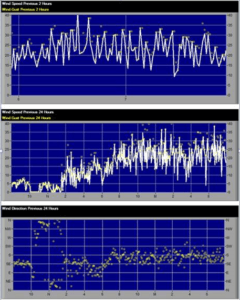
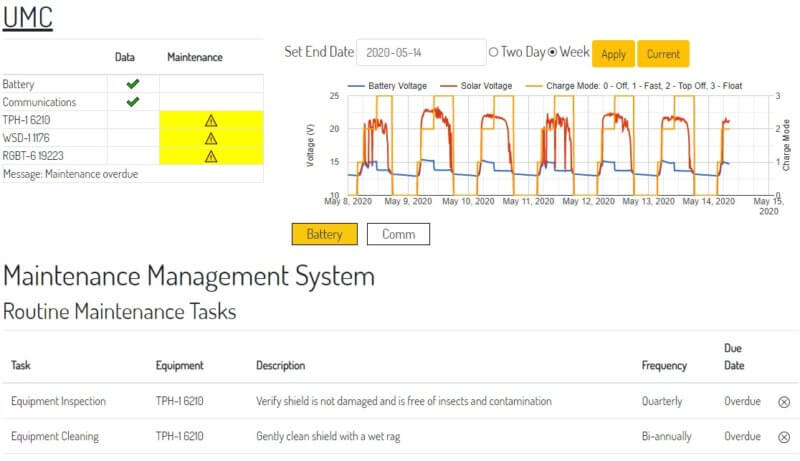 Just like any other piece of equipment exposed to the elements, weather stations need occasional service. For a hobbyist, weather station maintenance is not a problem: one station, one user. However, for professional users, maintenance tasks compete for time and resources. Staff changes can also cause a loss of continuity of knowledge.
Just like any other piece of equipment exposed to the elements, weather stations need occasional service. For a hobbyist, weather station maintenance is not a problem: one station, one user. However, for professional users, maintenance tasks compete for time and resources. Staff changes can also cause a loss of continuity of knowledge.